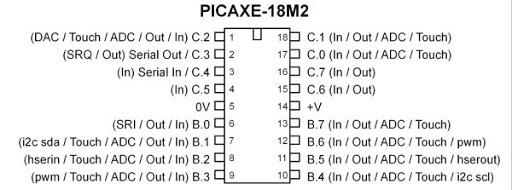So, right from the beginning, I chose backlit arcade buttons. These buttons split into two parts. There's the part that comprises a LED and the actual switch. This inserts into the arcade button housing. These buttons have built-in LEDs. In the olden days, such buttons with flashing lights existed but would have used small filament bulbs.
Interestingly when I bought these (3 blue and 1 red) arcade buttons, the LEDs were not all white light - and didn't rely on the semi transparent arcade button to tint the emitted light colour. The LEDs were actually coloured according to each button colour they were associated with. The blue arcade buttons actually had blue LEDs incorporated, and the red arcade button had a red LED incorporated.
This is an initial photo with all LEDs powered continuously.
But I don't just want them to be contiunuously on. I want them to serve a better purpose which would have worked in a Video arcade hall of the '80s. That is, the buttons would light in particular patterns to attract a passerby to press a button and insert some coins. So the idea is of a sequence of flashing buttons in a "player attract" mode. This is not an original thought. Walk into any casino or sea-side arcade today and you'll see all manner of gambling machines with lights flashing in various patterns and accompanied with weird electronic sounds just enticing you to part with your money.
The VecCab control panel is thus getting a bit more complex now. In addition to Clockworkrobot's Hall board that converts a digital joystick into an analogue one, I'm adding another circuit that will give some intelligence to the control panel.
The intelligence is provided by a simple microcontroller. I've chosen a PICAXE18M2 device.These are really simple devices that you can program in a variant of BASIC. Once the program is compiled, it gets tokenised into code that can be downloaded into the microcontroller via a serial interface. I bought a couple of these at a couple of GBP each as I was really curious to see how easy they are to use.
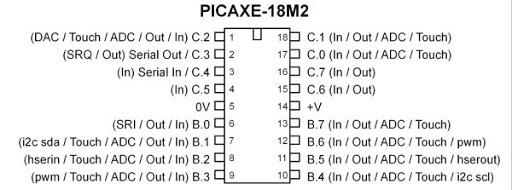
The idea will be to program it so the fire button (button 4) flashes and after a short while all the buttons flash. As soon as a button is pressed, the PICAXE will know a player is present. The button will then continuously light, or momentarily switch off (haven't decided yet) upon each press. If there is no player interaction with the game via the buttons, after a few minutes, the PICAXE will return to the "player attract" sequence of button flashing. So in action, if you are hitting buttons during game play the "player attract" mode is not visible. When the player walks away, the flashing button sequence starts again.
Next step is build the circuit and program....